Checkout this link: https://developer.android.com/studio/ you can find both Android Studio and Android SDK
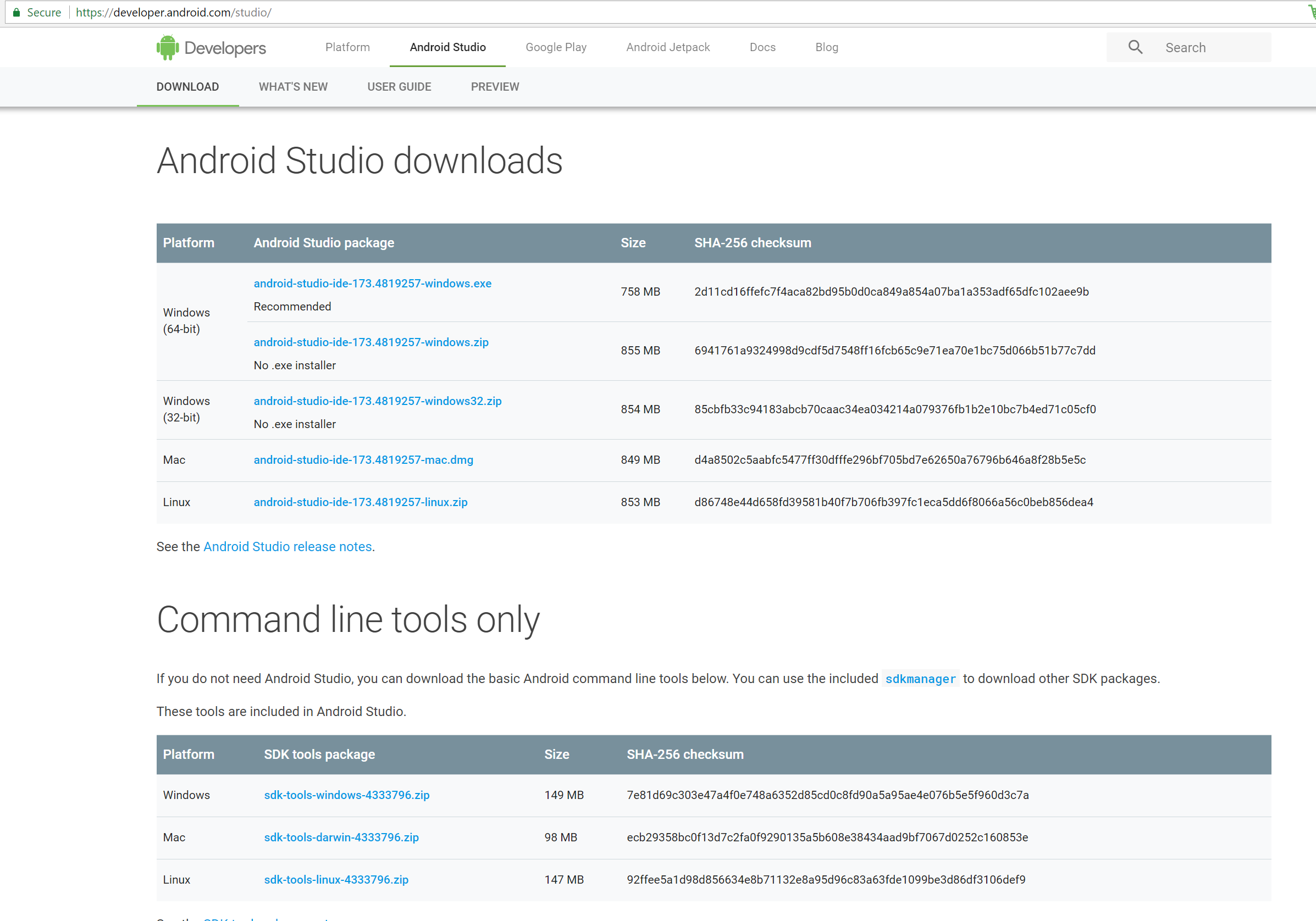
What is Android SDK: it is a bundled of command line tools help you to develop an Android application, it is shipped inside Android Studio
This tutorial show you how to setup ANDROID_HOME variable after you installed Android Studio
1.To find location of Android SDK on your PC. Open Android Studio
Open File --> Settings, type SDK and you will see the location of SDK on your PC, here is: C:\Users\DucNGUYEN\AppData\Local\Android\Sdk
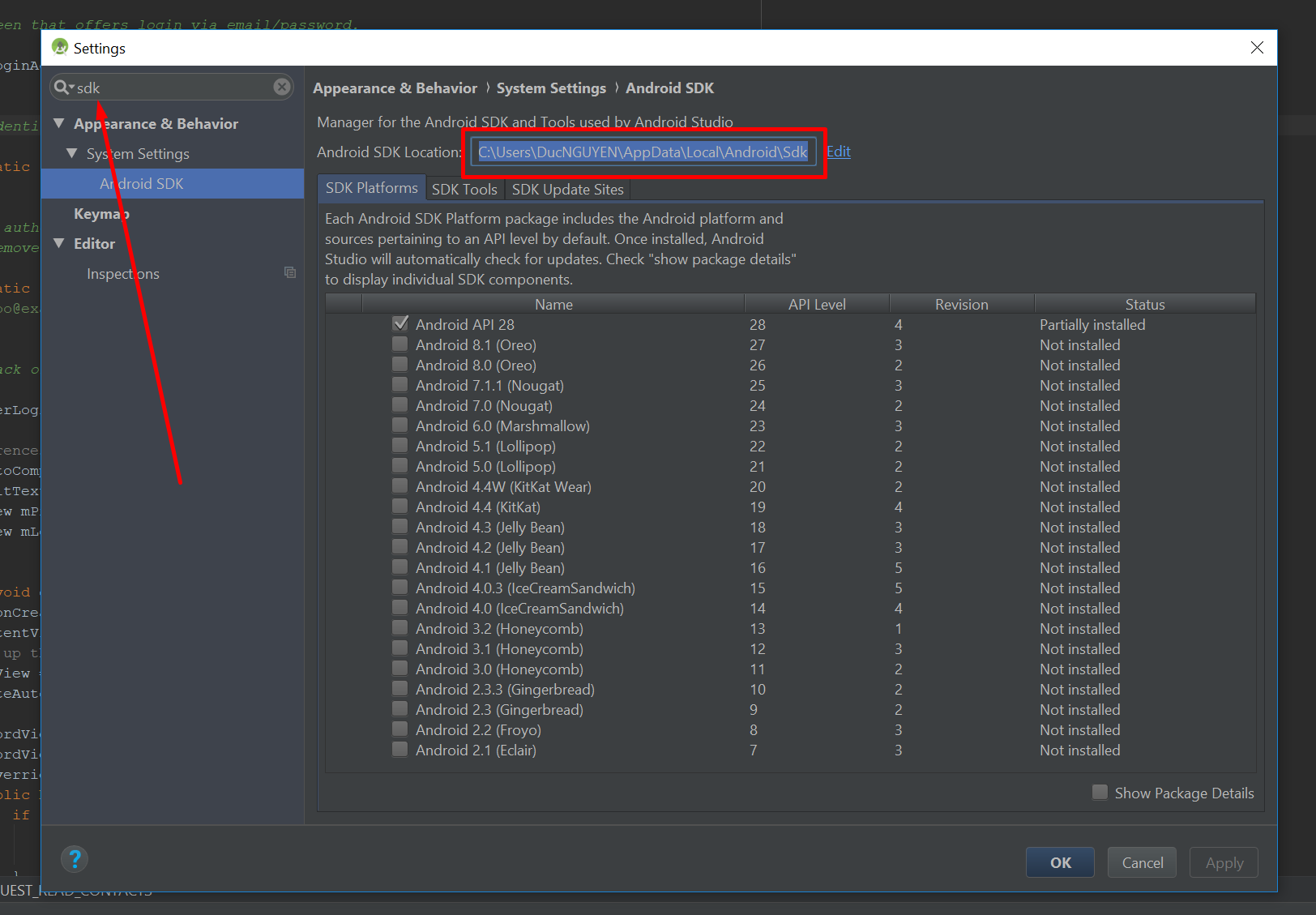
2. Setup ANDROID_HOME environment
Open Advanced System Settings: hit Window key and type advanced system
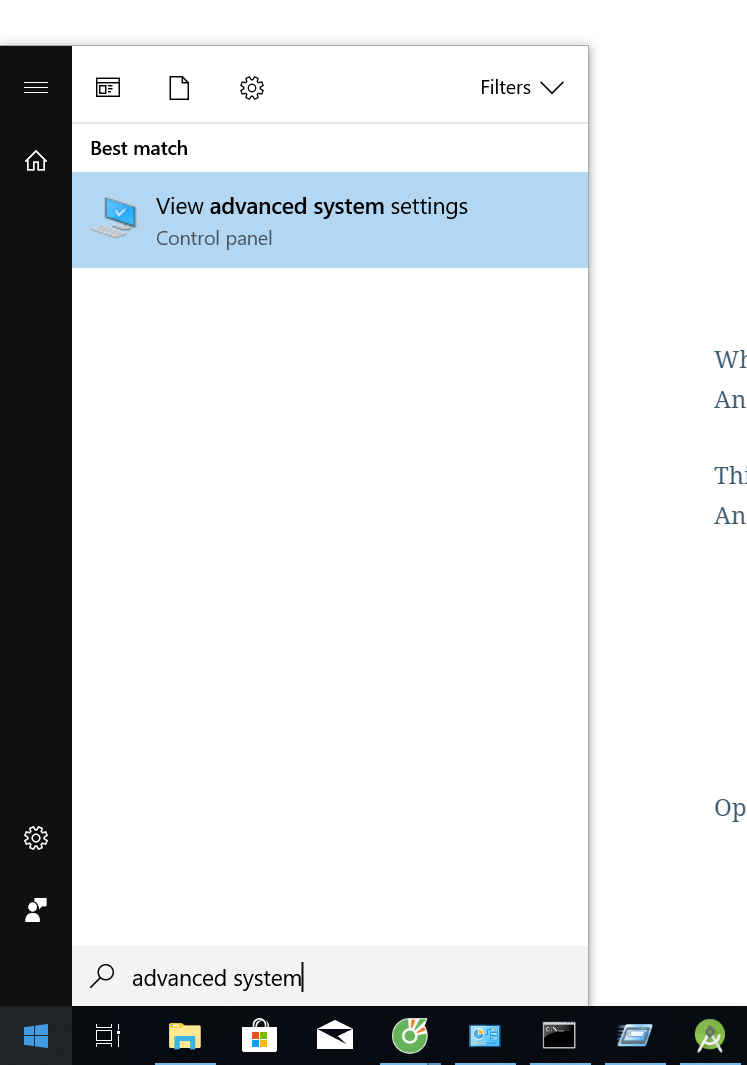
Choose Environment variable
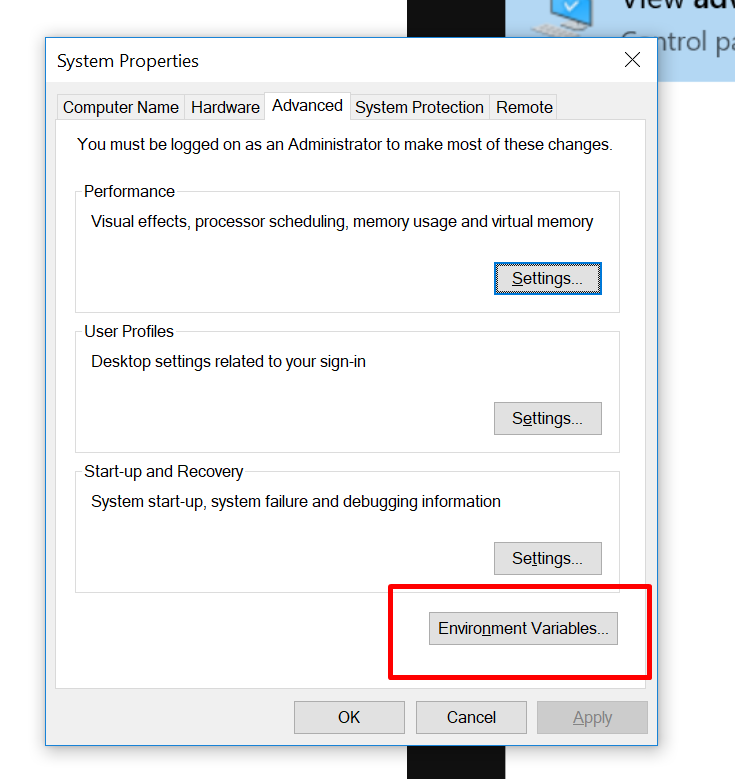
Add the new variable ADROID_HOME:
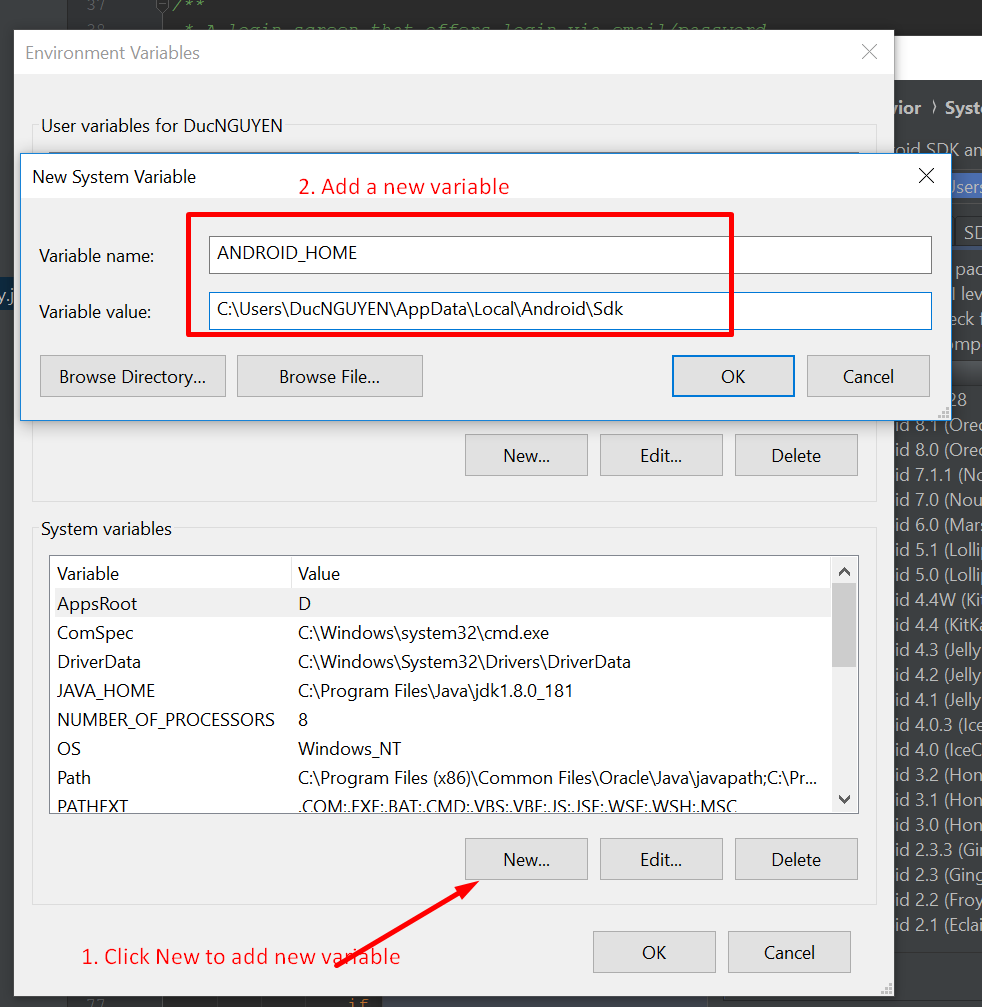
Click OK to save variable and exit the Advanced System Settings.
3. Check the variable installed
Open new Command Prompt window and type echo %ANDROID_HOME% to check
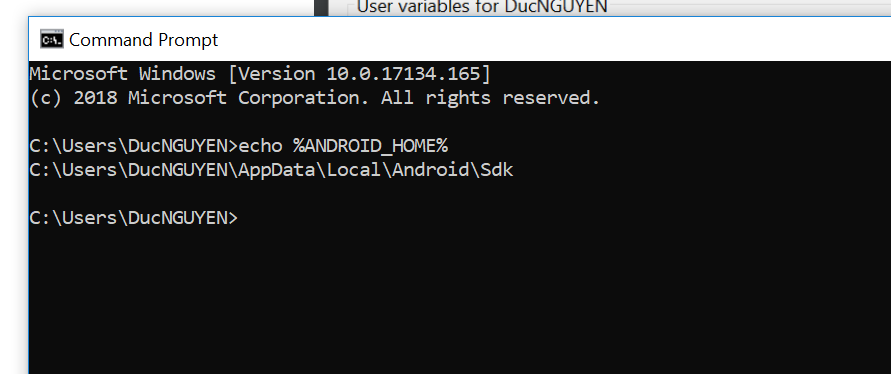
DONE
No comments:
Post a Comment