Step 1. Download NodeJS
Open: https://nodejs.org/en/download/
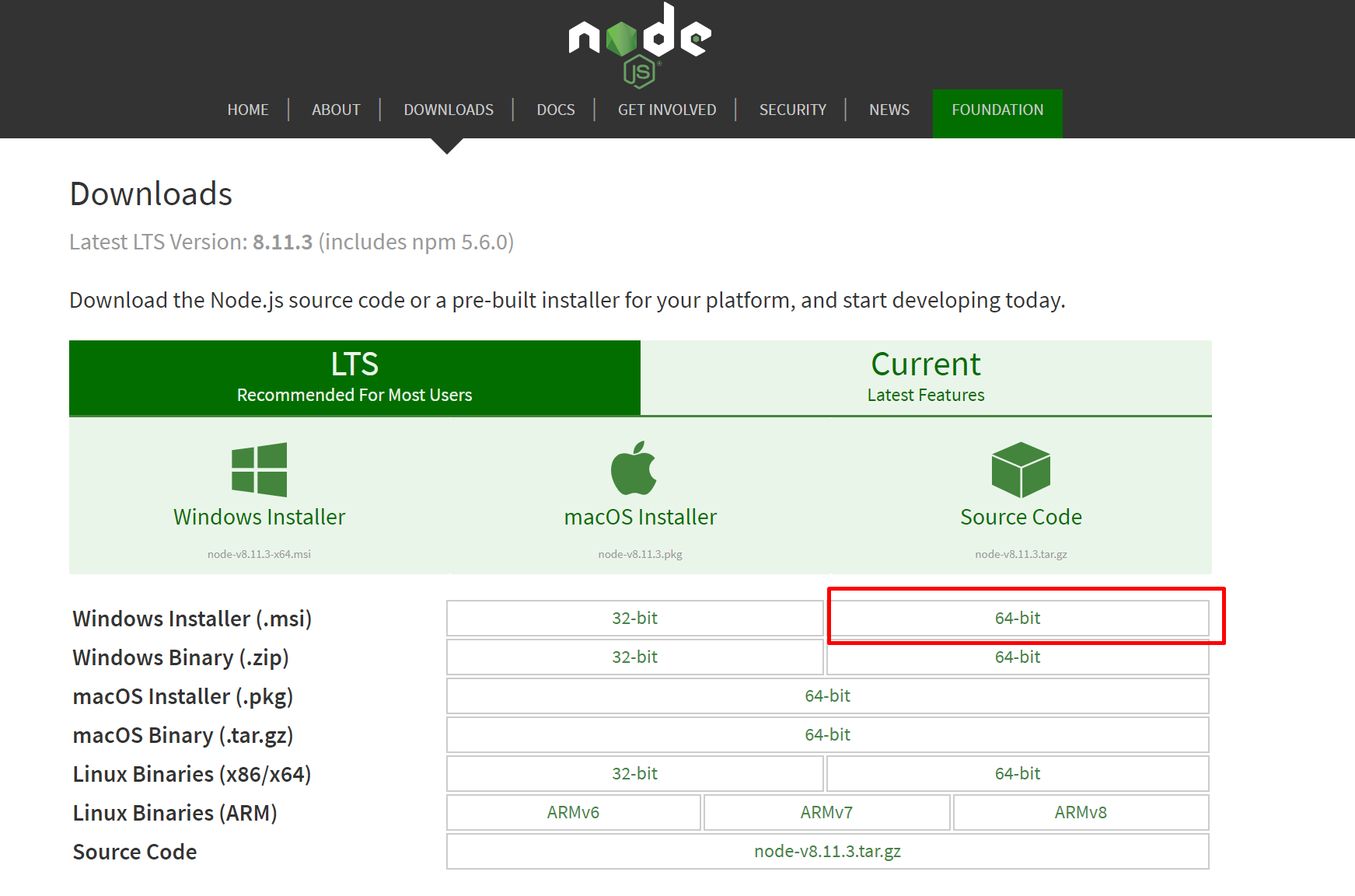
Download 64bit version
Step 2. Install the downloaded file
Install downloaded msi file
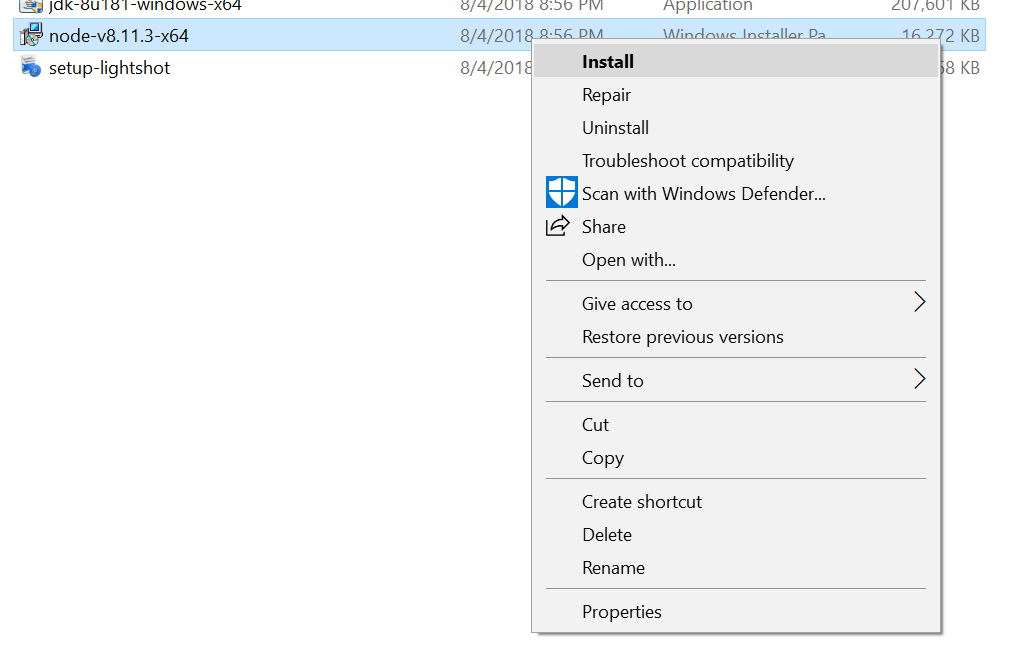 Right click on download msi file[/caption]
Right click on download msi file[/caption]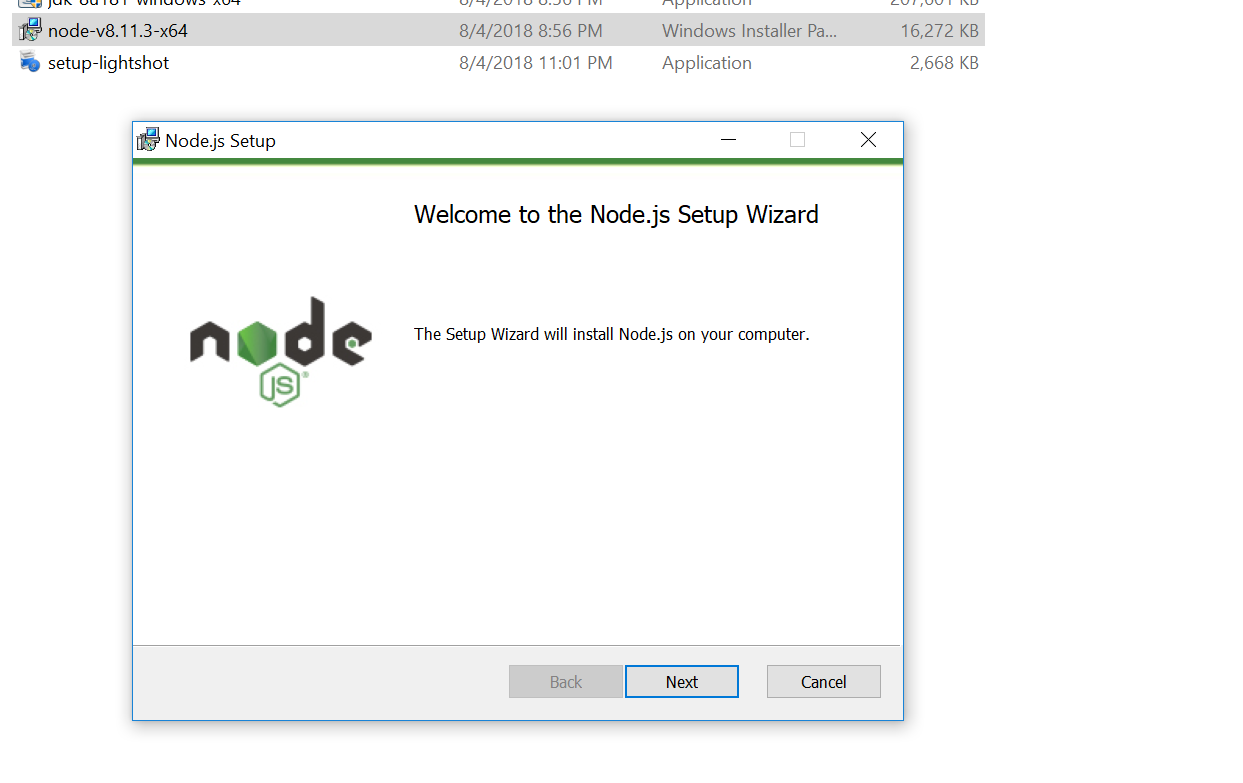
Click on Next, Next to install as normal application
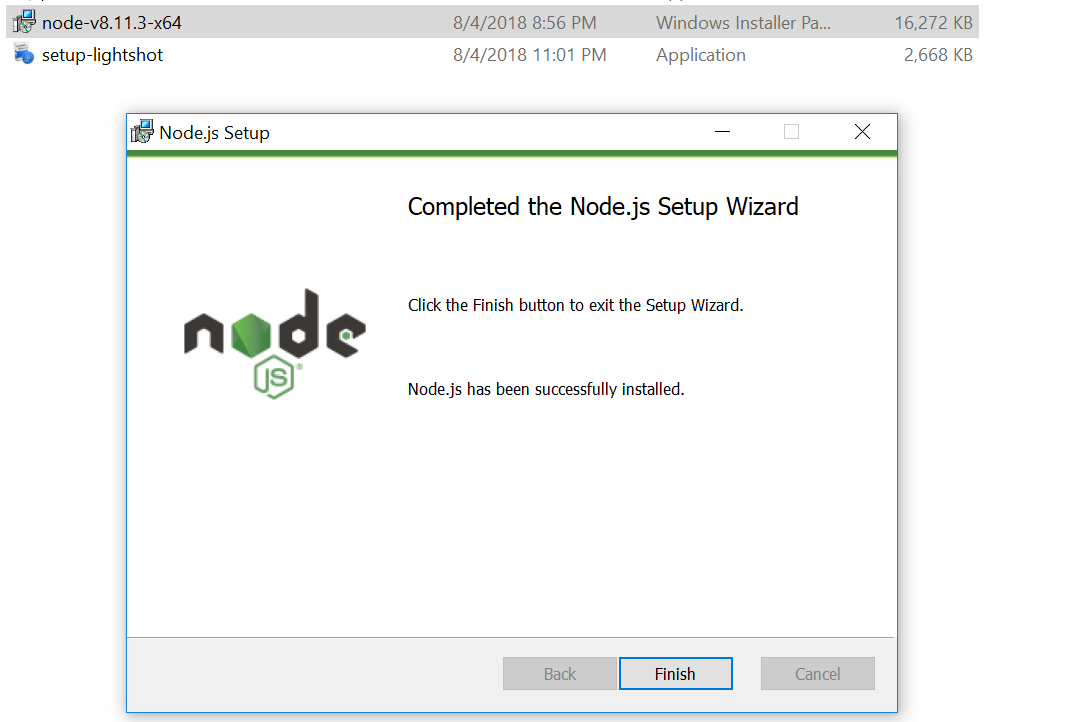
Installation successfully
Step 3. Verify the installation
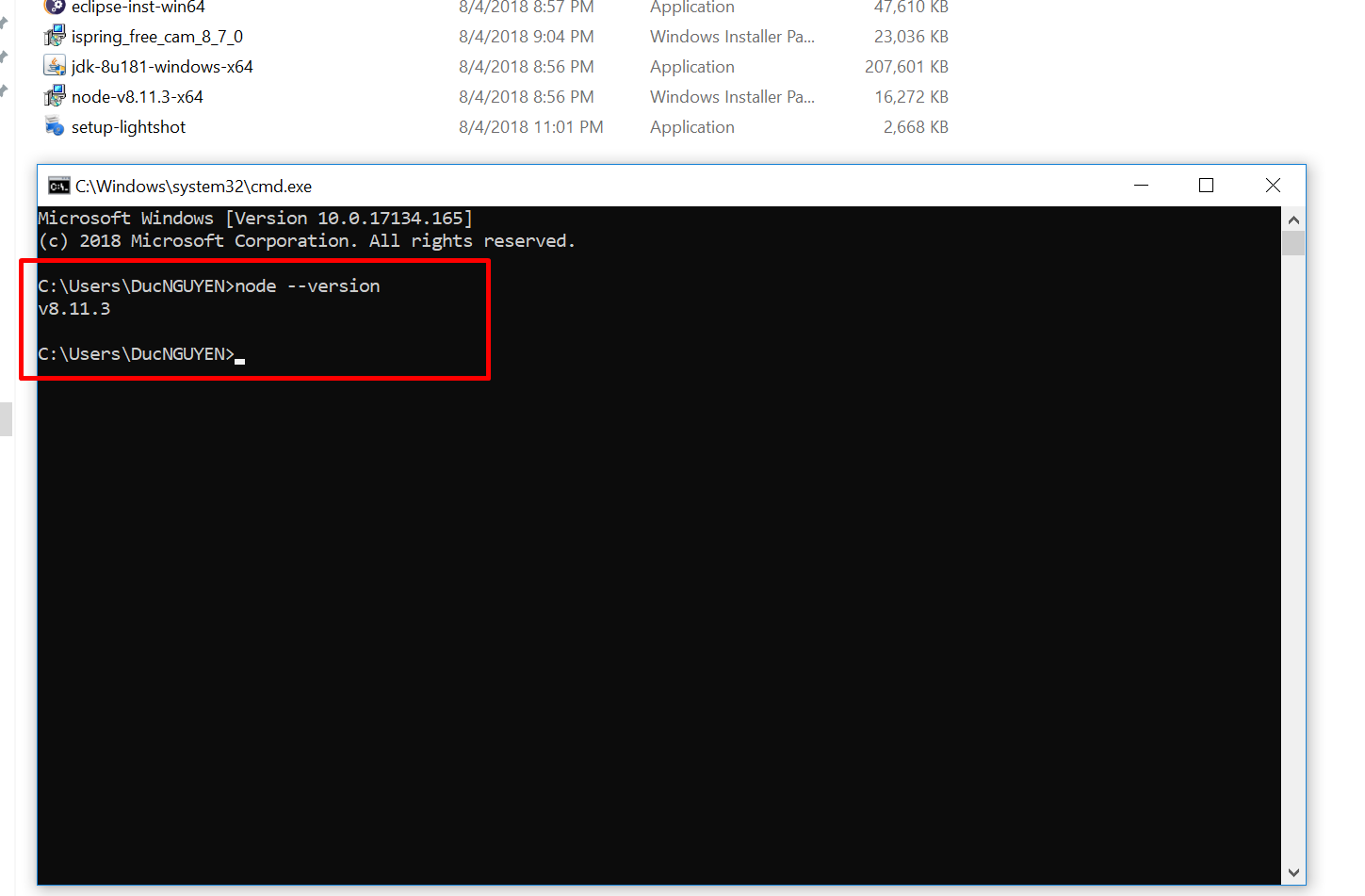
Open Command Prompt to check.
Congratulations
No comments:
Post a Comment