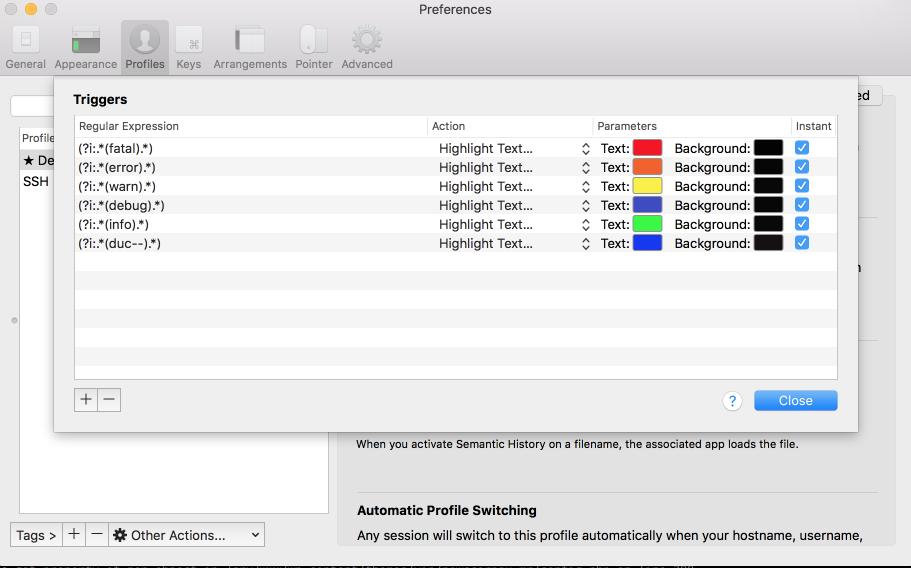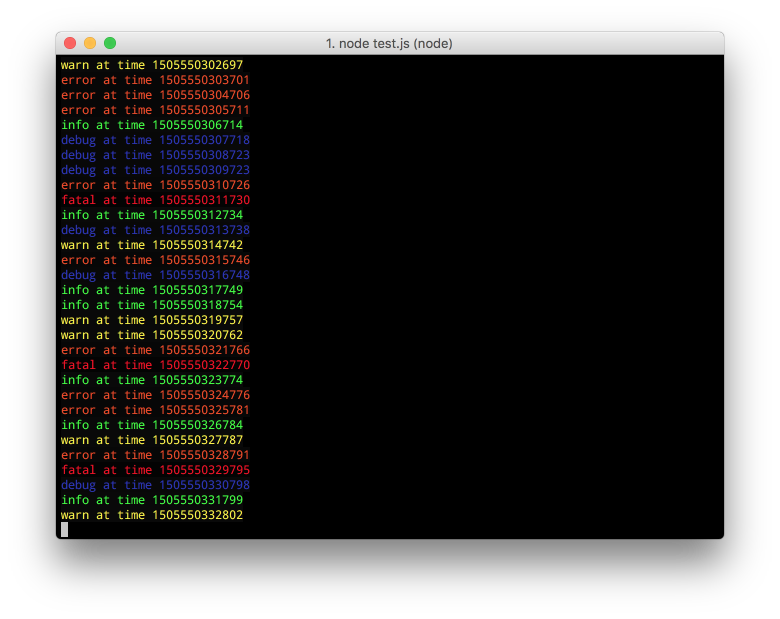I added some notes here will help me to summarize the way that I used to debug.
Predefined constants
PHP has a large number of predefined constants. we have seven most important, most practical and most useful PHP Magic Constants.
__FILE__ – The full path and filename of the file.
__DIR__ – The directory of the file.
__FUNCTION__ – The function name.
__CLASS__ – The class name.
__METHOD__ – The class method name.
__LINE__ – The current line number of the file.
__NAMESPACE__ – The name of the current namespace
Print variables
1. var_dump
[code lang="php"]
void var_dump ( mixed $expression [, mixed $... ] )
[/code]
Print a variable and continues to execute the script
I have a snippet code in VSCode for the function:
[code lang="javascript"]
"Echo to webpage": {
"prefix": "duk--echo",
"body": [
"echo('<pre class=\"duk--\">' . __FILE__ . ':' . __LINE__ ); var_dump( $data ); echo('</pre>');"
],
"description": "Echo to webpage"
},
[/code]
2. die
[code lang="php"]
void exit ([ string $status ] )
[/code]
My snippet code:
[code lang="javascript"]
"Die to webpage": {
"prefix": "duk--die",
"body": [
"var_dump( $1 ); die();"
],
"description": "Echo to webpage"
}
[/code]
That will print a variable before existing.
Error Handling Functions
Method:
[code lang="php"]
bool error_log ( string $message [, int $message_type = 0 [, string $destination [, string $extra_headers ]]] )
[/code]
Links
var_dump: http://php.net/manual/en/function.var-dump.php
Error Handling Functions: http://php.net/manual/en/ref.errorfunc.php
die: http://php.net/manual/en/function.die.php