While developing web applications with iTerm2, I found it is quite difficult to read the logs come from Server.
Luckily, I use iTerm 2 so that I can config colorizing the logs simply.
Let begin.
In iTerm 2 -> open Preference -> Profile -> Advanced -> Trigger
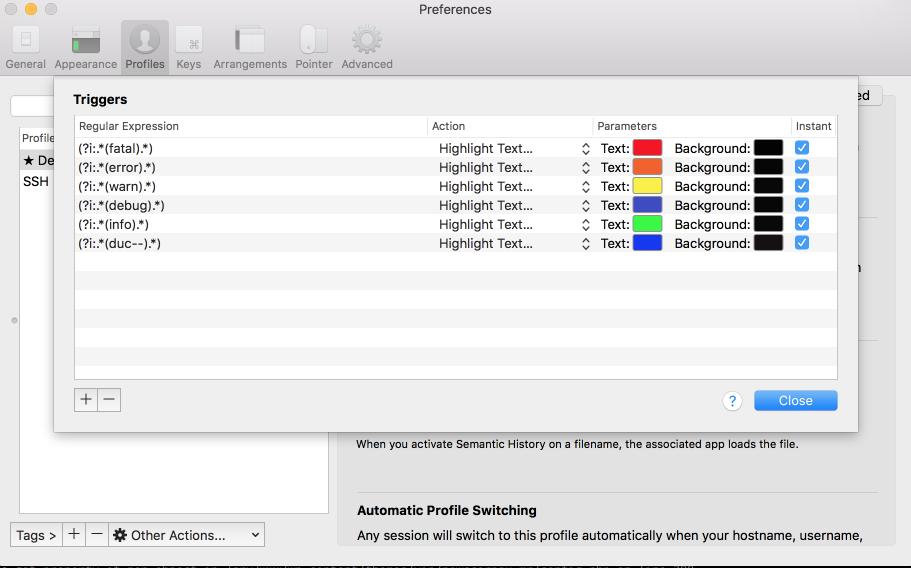
The Regular Expression reference is conformed ICU's Regular Expressions
Result:
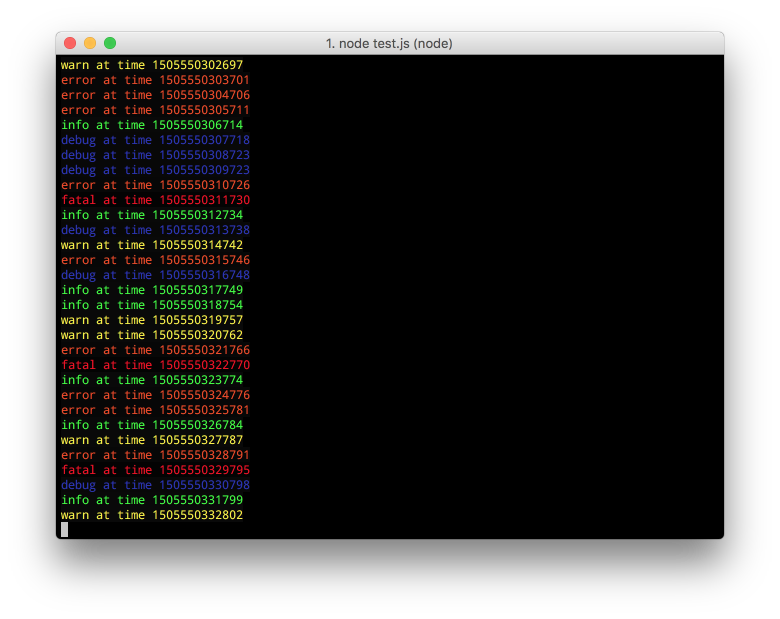
Regex lists:
[code lang="cpp"]
(?i:.*(fatal).*)
(?i:.*(error).*)
(?i:.*(warn).*)
(?i:.*(debug).*)
(?i:.*(info).*)
[/code]
No comments:
Post a Comment